Rail Courier
W/S - Speed up/ Slow down
Space - activate stuff
Mouse - Aim
Left click - shoot the claw
Right click - advance tutorial text. Free roam until you go through all of the text. Then the game starts. Use this time to test the controls.
Start your new job as a Rail Courier. Deliver crates of stuff to the nearby towns. They will definitely be grateful and not demanding in the least.
Shoot crates with your claw to add them to your train. When you pass a town, you drop off your back train to be unloaded in town. You're going to have to use the switching tracks to rearrange the cars in your train to get the right car at the back when you pass town. Press space when you see the purple arrows. Then press space again when you see the red insert indicator. Slow down your train with S to let the car catch up with you. Or do a full loop and drive over top of it to hitch the car up. That might work (it's kind of unintended, but maybe?).
Made everything myself with Unity, Blender, Paint.net
Code if you want: https://github.com/TyLanger/RailCourier
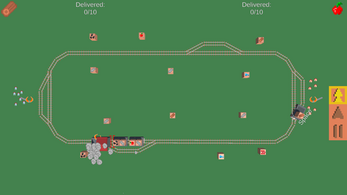
Leave a comment
Log in with itch.io to leave a comment.